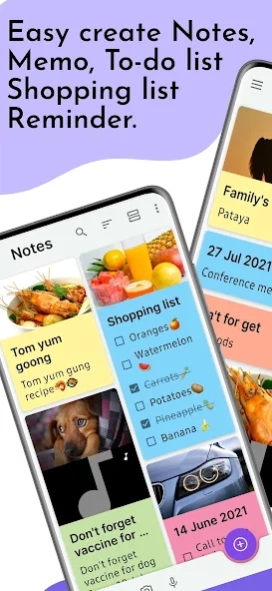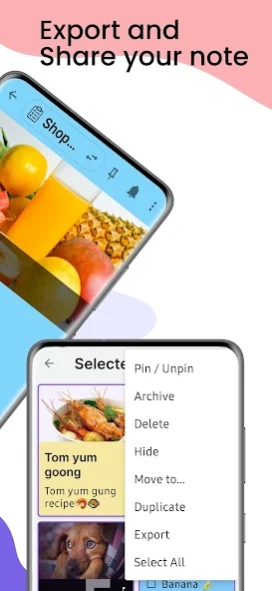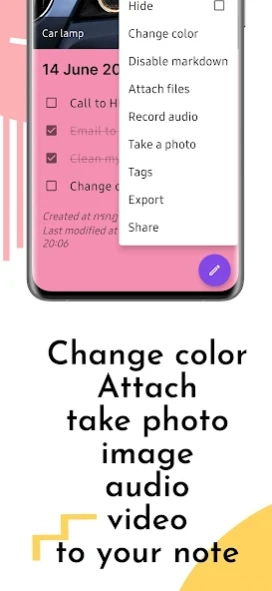Sticky Notes - Notepad - to-do 1.4
Free Version
Publisher Description
Sticky Notes - Notepad - to-do - Create Notepad, memos, checklist or shopping list and set a reminder free.
Sticky Notes app is the best simple notepad application, this simple color notes app gives you easy and quick to write a note everywhere when you have any idea such as Memos, Contact, To-do list, Don't forget, Shopping list, password, or recipe. you can easily be taking notes with this notepad as a lined paper or memos pad and also can set a notes reminder.
Taking Notes, Quick Memo.
If you like taking notes When you have new ideas or find something that needs to be taken urgently, Sticky Notes is an application that is suitable for taking quick memo notes. You can easily and quickly take notes by specifying the note title, and type a detailed message. It can be created as a checklist or to-do list, and you can also take notes by recording your voice, as well as using your camera to capture images attached to the memo pad, or easily attach photos and videos from your phone to this Notepad or Noteboard. And in case you want to create a reminder memo or don't forget notes, you can set reminders by date and time and also can set reminders many times in any memos.
To-do list or Shopping list.
It's easy to create a To-do list or Shopping list with Notepad or Sticky Note, where you just create a daily to-do list. or a list of things you need to buy and you can follow by checkbox Choose to close an item that has already been processed. And just like other memos, you can attach images, audio or voice records, and video files. And also you can set a schedule for reminder notifications as well.
Money or budget planner or receipt memo
You can use this application for planning the budget and bill payment easily and quickly, such as creating memos and scheduling reminders for bill payment dates, or in case you got a shopping receipt or food receipt. You can use your phone to take a picture of the receipt and then record it as a temporary memo before being recorded in the accounting or money app and set a reminder for don't forget to record in financial applications when you go back to your home or office.
Reminder notes, don't forget memos, alarm note.
Another benefit of using a memo Pad and Sticky Notes is creating reminder memos to prevent forgetting to do some things, you can take notes by typing a message or record sound or take a photo /video and set up notifications to prevent forgetting to do that in the future. This Notepad App can set multiple reminder notifications by specifying the date and time that you want to get an alert.
Features and notes organize
- Set note title and description.
- Create your Notebook categories.
- Create a note tag for easy search.
- change the background color.
- Quickly generate a To-do list, Checklist, or Shopping list.
- Can convert between Note and Checklist.
- Add voices to your notepad.
- can attach images, audio, and video to the memo.
- Auto-generate the created time and date for your note.
- Hide - unhide your confidential memos.
- easy to sort and search your memo pad.
- Easy export and share.
- Set a Dark or Light theme mode.
Free note taking app
Sticky notes is a totally free notepad app. I hope you will be happy with this memo pad to create any note in your life, whether To-do list, Don't forget, shopping list or reminder notes.
If you would like additional functions please let us know.
About Sticky Notes - Notepad - to-do
Sticky Notes - Notepad - to-do is a free app for Android published in the Food & Drink list of apps, part of Home & Hobby.
The company that develops Sticky Notes - Notepad - to-do is Memo & Lifestyle Studio. The latest version released by its developer is 1.4.
To install Sticky Notes - Notepad - to-do on your Android device, just click the green Continue To App button above to start the installation process. The app is listed on our website since 2021-09-10 and was downloaded 1 times. We have already checked if the download link is safe, however for your own protection we recommend that you scan the downloaded app with your antivirus. Your antivirus may detect the Sticky Notes - Notepad - to-do as malware as malware if the download link to com.notes.stickynotes is broken.
How to install Sticky Notes - Notepad - to-do on your Android device:
- Click on the Continue To App button on our website. This will redirect you to Google Play.
- Once the Sticky Notes - Notepad - to-do is shown in the Google Play listing of your Android device, you can start its download and installation. Tap on the Install button located below the search bar and to the right of the app icon.
- A pop-up window with the permissions required by Sticky Notes - Notepad - to-do will be shown. Click on Accept to continue the process.
- Sticky Notes - Notepad - to-do will be downloaded onto your device, displaying a progress. Once the download completes, the installation will start and you'll get a notification after the installation is finished.